Stay up to date with your journal reading, with BrowZine
Article date: Tuesday 05 February 2019New service allows you to follow, read and track your favourite journals online and on your mobile.
The University Library is excited to present a new service for accessing scholarly journals.
BrowZine allows you to discover new journals; follow your favourite titles, and store them in your own personal library. Access our collection wherever you go, with the BrowZine App for mobile devices.
Why use BrowZine?
Scholarly Journals are peer-reviewed and an excellent source of information to support academic study and research, as they provide subject-specific detail and current thinking. Previously, knowing where to start with journals may have been a little daunting. Now, BrowZine makes it easy.
With BrowZine, students can gain familiarity with their area of study, learn more about what is being discussed and keep up with the current style of discourse.
Academics and researchers can foster awareness of current trends in their field and broaden research by discovering a wealth of new titles. The ease of access to journals can inspire fresh topics for research papers and help cultivate continued interest.
Using BrowZine couldn’t be simpler.
Access the service from LibrarySearch (click on Browse Journals) or go directly to www.BrowZine.com. 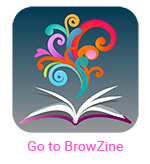
Use the search bar if you know which journal you're looking for, or simply browse through journal titles by subject area. The content visible in BrowZine is a reflection of the collection carried by the University of Wolverhampton Library, meaning you can be confident that all items visible will contain full text, accessible in just a few clicks.
Stay up to date with your favourite titles by adding them to your personal library ‘My Bookshelf’. Notifications let you know when new articles are available in the journals you follow, and BrowZine will even track which ones you’ve read.
The same functionality is offered on the mobile app. Your personal account will sync across all devices meaning you can start reading at your desk, and continue where you left off on your train ride home.
To find out more about Using the BrowZine Journal Library, including a helpful walkthrough video, go to the BrowZine help page, under Subject Resources of the Library website.


/prod01/wlvacuk/media/departments/digital-content-and-communications/images-2024/240328-Varsity-Line-Up-Resized.jpg)
/prod01/wlvacuk/media/departments/digital-content-and-communications/images-18-19/220325-Engineers_teach_thumbail.jpg)
/prod01/wlvacuk/media/departments/digital-content-and-communications/images-2024/240423-Additive-Research-Centre-Launched.jpg)
/prod01/wlvacuk/media/departments/digital-content-and-communications/images-2024/240229-The-Link-Resized.jpg)
/prod01/wlvacuk/media/departments/digital-content-and-communications/images-2024/240423-Arts-Connect-Resized.jpg)