All Student Update: IT systems recovery progress

The following all student update on the IT systems recovery process was circulated to students via email on Thursday 7 March
Dear students,
I’d like to take this opportunity to thank you, once again, for your ongoing patience as staff and our external partners continue to work hard to get our systems and services back up and running as soon as possible.
Due to the volume of information we needed to communicate to you this week, we decided to send this information in two separate emails. Yesterday’s communication covered information about assessments.
This communication focuses on teaching delivery for next week and how students can start to get access to university desktops.
Teaching
Due to our ongoing testing of systems to ensure that they are running effectively and efficiently, and to make sure you get the best student experience when things return to normal, a mixture of blended and on campus learning will continue until Friday 15 March.
During this time our IT staff will finalise access for students to the University WiFi and on campus computers (e.g. specialist IT labs and general Library machines). MiFi hot spots are available in selected public spaces for those of you who wish to study on campus.
Module leaders will send out Canvas updates with teaching information over the coming days, so please ensure that Canvas notifications are turned on.
IT access and password reset
We are aware that some students are still not able to access specialised IT and software equipment. To help with this, we are working to get some specialist software laboratories and general access computers made available by early next week. For those students who are still affected by this issue, your department will be sending further communications later this week to confirm access.
We are also aware that some students have had limited home access to IT equipment, which has impacted their ability to study for their assessment. If this applies to you, please submit an extenuating circumstances claim.
Password reset instructions - for students with working IT accounts
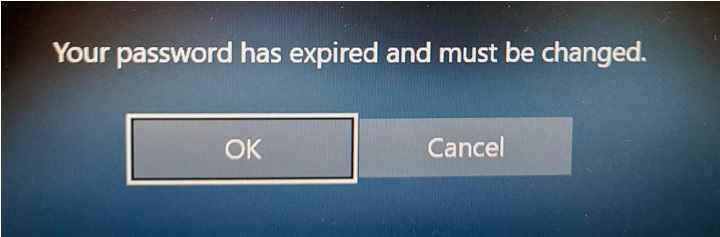
Making changes to your study
If you are in a position where you need to make changes to your study (for example changes to modules, requesting a leave of absence, transferring courses, or withdrawing), you should wait until e:Vision becomes available to request these. All such requests will be backdated and processed as a priority.
Investigation progress
We recognise that this has been a challenging time for the University community, so please do make use of our wider Student Support services if you feel you need extra support. You can find useful information and contact details below.
Once again, thank you for your patience and understanding. Please do switch on your Canvas notifications, check myWLV app for any updates and keep an eye on your emails for further messages (note that some emails may end up in your Junk folder!).
Please be assured that we are doing everything we can to get back to normal as quickly as possible.
Best wishes,
Professor Gill Knight
Pro Vice-Chancellor Academic Learning and Student Experience
Student Life and SU support
If you feel that you need some additional help during this time, Student Life and the Students’ Union is available to support you. Please contact the teams below to access support in the same way as usual:
- Disability and Inclusion - disability-inclusion@wlv.ac.uk
- Mental Health and Wellbeing - MHWenquiries@wlv.ac.uk or complete a registration form via this link
- Support to study - supporttostudy@wlv.ac.uk or complete a cause for concern form via this link
- Dennis Turner Hardship Fund - Money@wlv.ac.uk or for new applications, please follow this link.
- Safeguarding and PREVENT - safeguarding@wlv.ac.uk or to log a new safeguarding or PREVENT concern, please follow this link.
Please do include your student number and a summary of how we can support, or with an outline of your concern within any email you send to our teams.
24-hour support via phone or online
The University of Wolverhampton has invested in a newly developed student support platform in collaboration with Care First called WLV Student Life Connect. This is a counselling, information and advice service offering support for issues arising at university, home, or work.
This is a FREE, CONFIDENTIAL, INDEPENDENT, and IMPARTIAL source of support for you, as an undergraduate, postgraduate taught, postgraduate research student, or an apprentice learner. Here you can access advice, guidance, and support on a wide range of care issues, health issues, benefits and entitlements, relationships, childcare, anxiety, depression and more.
Please follow this link to find out more.
Students’ Union
The Students’ Union advice centre remains open and available by phone, online and in person, at City Campus to help support students. The team can advise on issues including wellbeing, academic, housing and signposting financial support. Students can visit in person at the Ambika Paul building, City Campus, opposite the Harrison Library.
Opening hours are 9am - 4.30pm Monday to Friday, or by phoning between the hours of 9am - 4.30pm Monday to Friday: 01902 322038.
For more information please contact the Corporate Communications Team.


/prod01/wlvacuk/media/departments/digital-content-and-communications/images-2024/240328-Varsity-Line-Up-Resized.jpg)
/prod01/wlvacuk/media/departments/digital-content-and-communications/images-18-19/220325-Engineers_teach_thumbail.jpg)
/prod01/wlvacuk/media/departments/digital-content-and-communications/images-2024/240423-Additive-Research-Centre-Launched.jpg)
/prod01/wlvacuk/media/departments/digital-content-and-communications/images-2024/240320-Uzbekistan-Resized.jpg)
/prod01/wlvacuk/media/departments/digital-content-and-communications/images-2024/240229-The-Link-Resized.jpg)
/prod01/wlvacuk/media/departments/digital-content-and-communications/images-2024/240416-Abi-Dare-Resized.jpg)